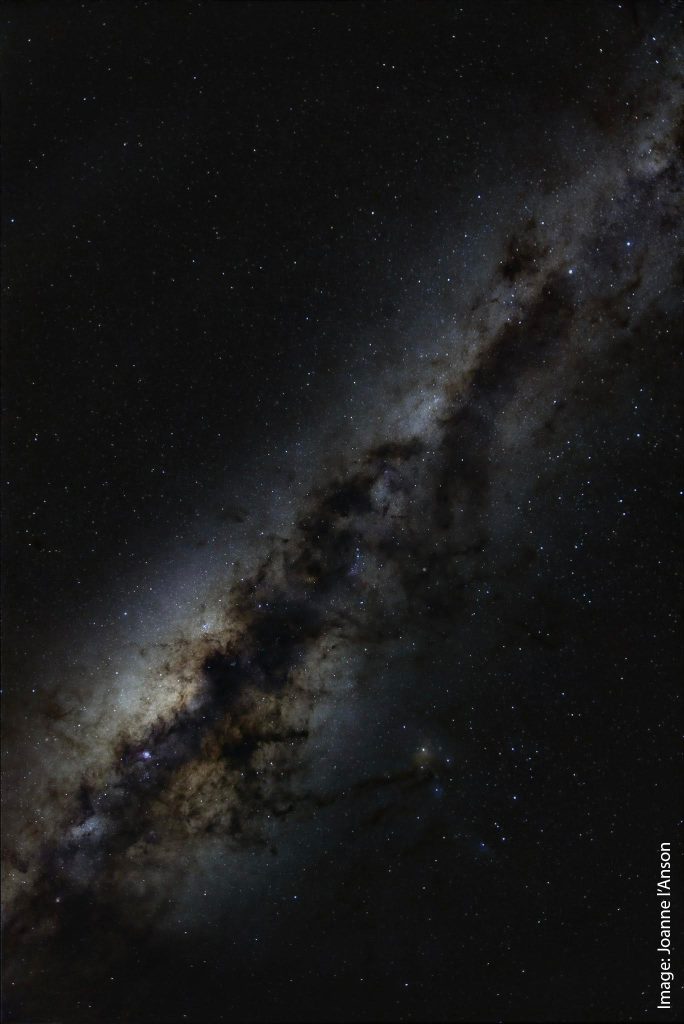If you’re a wide-field astrophotographer, you’ll know that this time of year is Milky Way season. This is the time to get shots like this one from our friend Joanne.
The Milky Way
We live in a spiral galaxy, which is like a cosmic frisbee. When we look away from the disk, the sky is dark, punctuated by individual stars. With a telescope, we can see the occasional nebula or globular cluster, and with a large-aperture telescope, we can see other galaxies. But if you look along the disk, rather than away from it, we can see not only more stars, but also the silver band of our own galaxy. It completely encircles us, getting thicker as we look to the central core in Sagittarius. It’s awesome, in the truest meaning of the word.
There are lots of different ways of getting images of the Milky Way with a DSLR. The simplest is just using your camera on a tripod to get 20 second untracked images, but most people want deeper images with nice round stars. To do this, you use a DSLR tracking system like Move Shoot Move, Sky-Watcher Star Adventurer, or iOptron SkyGuider or SkyTracker.
That’s how Joanne got hers. She used a Star Adventurer Mini loaded up with a Canon 6D and a 24mm lens. After balancing the camera, polar aligning the mount and finding the target, Joanne let the Star Adventurer and an intervalometer do the work of getting dozens of images for processing into the final version. (By the way, Rho Ophiuchi and the dark nebulas that run back towards the galactic core is probably my favourite bit of the sky.)
An energy crisis?
Taking the same shot as many times as you can and integrating them on a computer works well, but all that exposing chews up your DSLR batteries. To complicate matters, when it’s very cold (which is actually the best time for imaging) your battery runs out faster, and you have to change your batteries more often. Changing batteries mucks up your framing, cutting down your final field of view. And then, because of the cold, you get dew or frost on your lens, which means you need to run a dew heater. What can you do to get out of this mess?
One solution is to get a dual battery attachment to your camera. This extends your battery life, but you’ll still have to change it once overnight. This also makes your camera very heavy – and this is a problem for camera trackers. And it doesn’t help the dew problem at all.
Bypass the battery!
A far better solution is to run your camera off either mains power (or a big battery that will last all night). To do this, you need some way to bypass the battery on your camera. This is where “dummy batteries” come in. These things look just like your normal DSLR battery, but they have a cable that connects with an external power supply.
The PegasusAstro range of connectors covers most popular DSLRs and connects with their DSLR Buddy power supply, which puts out a DSLR-friendly 8 volts. And as a bonus, the DSLR Buddy also has an RCA plug that will feed your dew heater strap all night as well.
Here’s the whole setup. At the back there’s a mains power pack (minus the 240V cable), which feeds the DSLR Buddy in the middle. On the left there’s the dummy battery, which pops into your DSLR. Finally on the right is the Lunatico heater strap, which will gently warm your camera lens.
So, what does this get you?
With a good power supply (either a mains 12V power pack or a big 12V battery) you’ll be right to leave your DSLR totally alone in a nice dark paddock. The DSLR will happily click away all night, and your lens will stay fog-free.
Your only problem will be clouds, and we can’t help you with those!
Finally, a few tips
Pro tip: don’t try to connect the dummy battery directly to a 12V power supply. 12 volts will cook your expensive DSLR!
Another note: Pegasus has recently changed the gender of the connectors on their dummy batteries, which means they no longer need to supply a male-male 5521 cable. Below, you’ll see the old version on the left and the new version on the right. The old one (of which we still have some in stock) has a female connector, which you then connect to the Powerbox (or DSLR Buddy) with the supplied male-male cable. The new one (on the right) has a coiled cable that goes direct to the Powerbox.
Pegasus has not updated their photos yet so I’ll take new ones over time. We’ll add a note to this effect to the products on our website.