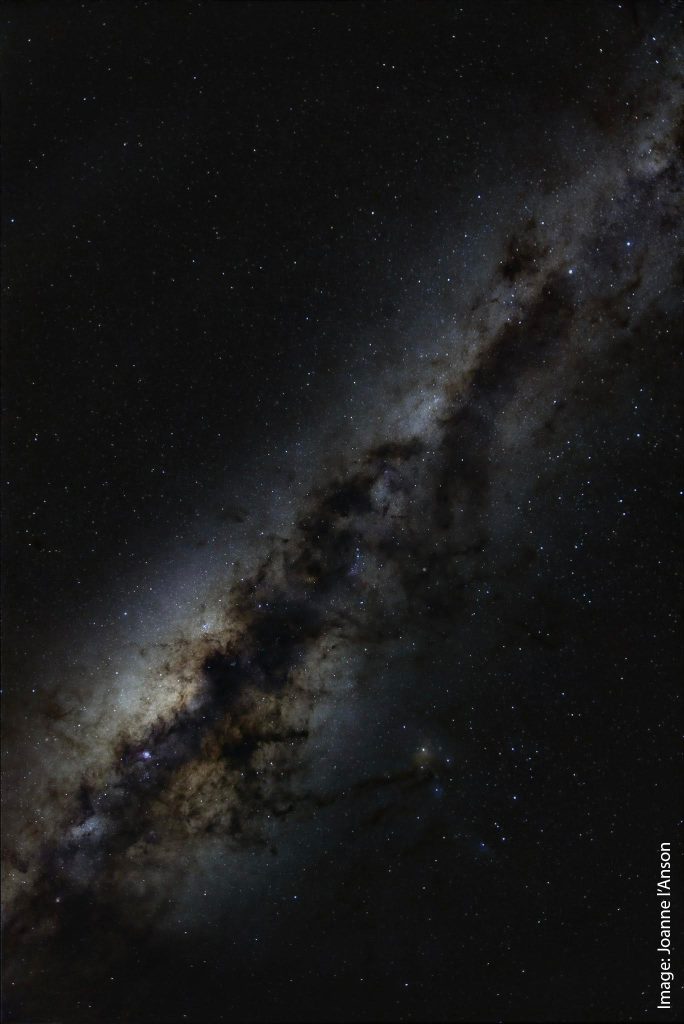SESTO SENSO 2 – The highly accurate, advanced, vibration free, robotic focusing motor for your telescope! Connect it to the USB port of your EAGLE or Windows® computer to electronically control focus while still allowing you to manually move your focuser by hand if needed.
If you don’t want to focus using a computer, you can connect wirelessly from any smartphone or tablet using the integrated Virtual HandPad via the built-in Wifi network in the SESTO SENSO 2!
Thanks to the Self Centering Clamp technology (SCC), SESTO SENSO 2 can be installed on most focusers without the need of external brackets. The supplied FOCUS Manager software and ASCOM driver allow easy configuration of the many advanced features of SESTO SENSO 2.
Thanks to the precisely controlled motor with integrated electronics, SESTO SENSO 2 achieves incredible precision of just 0.7 microns.